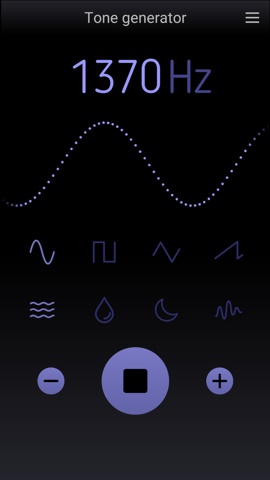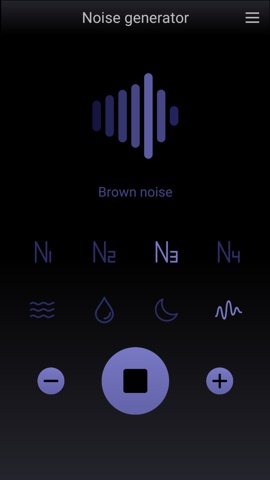|
|
|
About this appThis app generates a constant tone (sine, square, triangle or sawtooth wave) in the audible frequency range (20Hz to 22KHz) which may be adjusted in 1Hz or 10Hz increments. In addition, special sounds can be played to remove the water from your speakers and to help you relax, meditate and sleep better. Each of these main sections of our app is on a separate page, and more information about them will be displayed when you tap the About button. What else this tone generator can be used for?
- Tuning musical
instruments and testing audio equipment
*
432Hz Nature's Frequency |
|
|
|
How it worksHere are the steps you must take to use correctly the four distinct sections of our app: Tone Generator
1. Set your phone's media volume to a medium level Hearing Test A tone between 200 and 18000 Hz will be played, set the device's volume to maximum. Its frequency increases linearly, press Stop when you no longer hear that tone. The displayed value shows how good is your hearing, a higher frequency means a "younger" hearing. You have the option to add some audible markers, played every time the current tone is a multiple of 500 or 1000 Hz. Sweep generator A programmable tone generator (sinusoidal waves) that can be set to play for 5, 10 or 15 seconds.
1. Swipe left-right to adjust the Start frequency in 10Hz
increments. Speaker cleaner
1. Set the media
volume to maximum Relaxation tones
1. Set the media
volume to maximum Noise generator
1. Set the media
volume to a medium level
|
|
|
| Global features
-- simple user interface
|