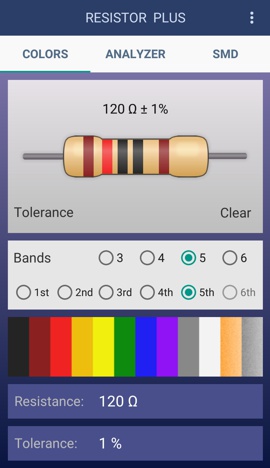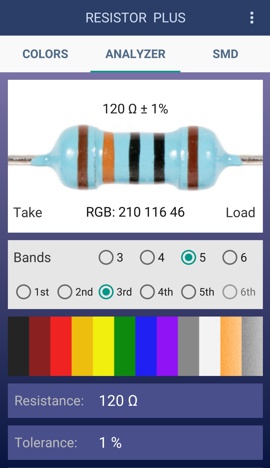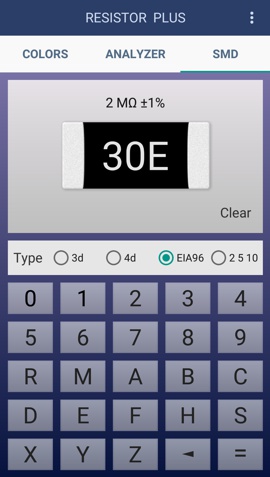|
|
|
About this appThis application helps you obtain the value of a resistor according to its color code. Moreover, you can properly determine the colors from a picture containing resistors and calculate the resistance of any SMD-type resistors (all standards). There are three tabs that allow navigation between the application pages: Colors, Analyzer and SMD. The simple and ergonomic design, the intuitive interface and the compatibility with most Android phones and tablets are just a few of the important advantages of this app.
|
|
|
ColorsFirst tab shows a page with a 'blank' resistor, radio groups for the number of bands and the current one, a color palette containing the twelve possible colors of the standard color-coding resistors and a table with all specific parameters of resistors. The colors from the horizontal palette are encoding the digits, the multiplier, the tolerance or the temperature coefficient of any resistor. Once you choose the number of bands (3,4,5 or 6), the first band will be automatically selected and you may tap on its correspondent color. The colored ring will be drawn in the appropriate position on the resistor's surface and the next band, if any, is immediately selected. When all the bands are in place, this process completes and the resistor data (resistance and tolerance) are displayed on the upper field. The closest values, corresponding to some different series (E6..E192, different tolerances), will be also shown in the table from the bottom of page. Now the entire process may be repeated for another structure of bands by pressing the Clear button (from the right side). In the left side of the page, there is a label displaying the significance of the current band (which digit represents, the multiplier, tolerance or temperature coefficient). |
|
Analyzer Second page allows you to Take or to Load a picture of certain resistor(s), in order to find out their values. Once the picture is displayed, you can Pan and Zoom in to better view the colors drawn on the resistor's surface. When you tap on the picture, the color of the current pixel is decoded into its RGB components and is displayed on the central zone from the bottom. Moreover, if this color is recognized, a white rectangle appears under the proper color of the palette. Now select the number of the bands and tap on the closest color from the horizontal palette. Repeat this process for all the bands; in the end, the resistor data (value, tolerance, temperature coefficient) are all displayed in the appropriate fields. |
|
SMD resistors
The third page is dedicated to the SMD (Surface Mounted Device) resistors. Our calculator can decode both 3 and 4 digit codes, those formed by numbers and R and M letters (R is the decimal point and M is used for milliohms values). Another commonly seen code is the three-character code EIA (Electronic Industries Alliance) system, called EIA-96. This system is used for SMD resistors with 1% tolerance and includes some other letters to encode the multiplication factor (all these letters are present in the bottom panel) . A similar scheme, which starts with the multiplier letter, is used for the 2,5 and 10% tolerance type resistors. For example, A55 means a 330 ohm, 10% tolerance resistor. This resistor calculator also features the Back and = buttons, as well as the Clear one, which are self explanatory. |