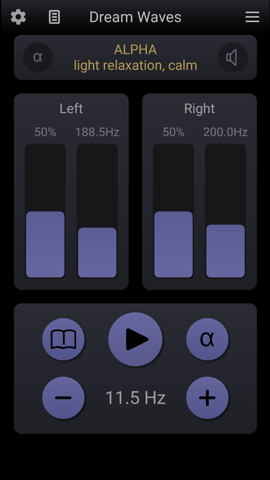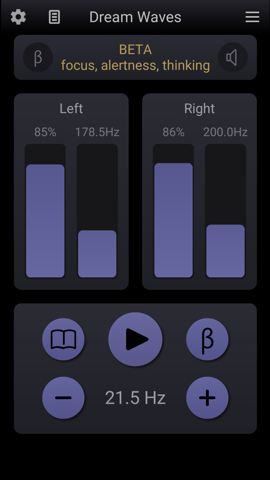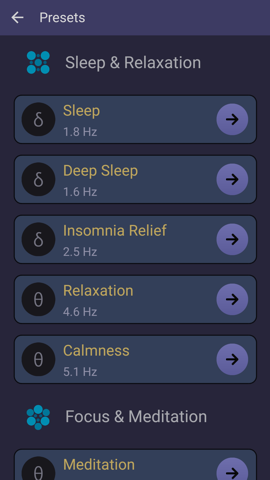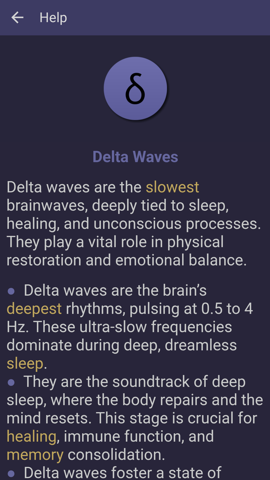About this app
This app features
six different pages, five of them being dedicated to brainwaves
and one to music waves: Delta, Theta, Alpha, Beta, Gamma and
Music waves. All pages related to brainwaves host two tone
generators (Left and Right) with independent volume and
frequency controls and their sinusoidal waves can be adjusted in
the 50hz..500Hz range. Binaural sounds are auditory illusions
created when you listen to these tones of slightly different
frequencies in each ear. Your brain interprets the difference
between those frequencies as a rhythmic beat, which can
influence brainwave activity. Binaural beats are linked to
different brainwave configurations and may help guide several
mental states (meditation, concentration, healing or deep
sleep). Here are a few more details about the brain states and
binaural beats or music waves:
1. Delta
Waves
(0.5-4 Hz)
Slowest brainwaves, dominant during deep, dreamless sleep.
Crucial for healing, regeneration, and restorative sleep.
High delta activity is associated with unconsciousness or very
deep meditation.
2. Theta
Waves (4-8
Hz)
Occur during deep relaxation, light sleep, or meditative states.
Linked to intuition, memory, and emotional processing.
Often present during hypnosis or daydreaming.
3. Alpha
Waves (8-12
Hz)
Represent a calm, relaxed state, often seen when you're awake
but not actively thinking.
Associated with meditation, creativity, and light relaxation.
Alpha waves help bridge the conscious and subconscious mind.
4. Beta
Waves
(12-30 Hz)
Dominant during active thinking, alertness, and focused mental
tasks.
Common in day-to-day activities, especially when you're engaged
in conversation or decision-making.
Excessive beta activity may be linked to stress or anxiety.
5. Gamma
Waves
(30-100 Hz)
Fastest brainwaves, associated with high-level cognitive
functioning.
Linked to concentration, memory recall, learning, and peak
mental performance.
Often observed during intense problem-solving or moments of
insight.
6. Music
Waves
Calm, soothing music can slow brainwave activity, promoting
relaxation, emotional balance, and deeper sleep. It often
enhances alpha and theta wave production, helping the mind shift
into a peaceful, meditative state.
|
|
How
it works
To get the best experience,
follow these simple steps:
- Put on your headphones correctly - make sure the R (right) and L (left) sides
are properly positioned.
- If you're using Bluetooth headphones, pair and connect them before launching
the app.
- Find a quiet space, close any other music or sound apps, and then open Dream
Waves.
- Adjust your phone's media volume - a medium level is a good place to start.
- Use the "+" and "-" buttons to set the frequency difference between your left
and right ears.
- Tap the large Play button at the bottom of the screen to start the tone
generators.
- Swipe up or down on the volume sliders to find a comfortable listening level.
- Swipe up or down on the frequency sliders to fine-tune the desired tone
values.
- Tap the large Stop button to end your current session with the selected tones.
|