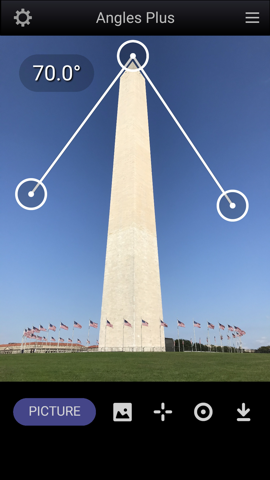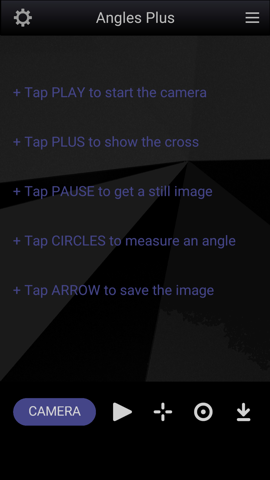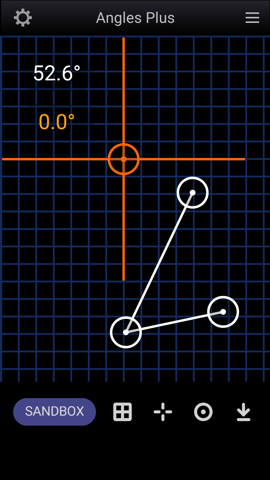Angles Plus
Angles Plus
|
About this app
Angles Plus is a
clean and accurate angle measurement application that runs in
portrait mode. There are three working modes:
1. Camera. You can use the phone's front or back camera to get a
still image that contains the angle(s) to measure. An orange
cross (two perpendicular lines) can be displayed over the
captured images, helping you to find out the inclination of your
phone to the vertical direction. After you paused the video
capture, three circles connected by two lines can be moved over
the edges that form the unknown angle; if those two lines are
perfectly placed over the edges, the value of the angle they
form (less than 180 degrees) is displayed on the upper-left
corner of the image. This captured image, along with the lines
and the angle values, may be saved to your local Gallery by
tapping the Save button.
2. Picture. This mode is similar to Camera, but it allows a
local picture to be loaded and analyzed; also, the final picture
can be saved to your Gallery in the same way.
3. Sandbox. This mode allows you to place a small object on the
phone's screen and find out the angle formed by its edges.
|
|
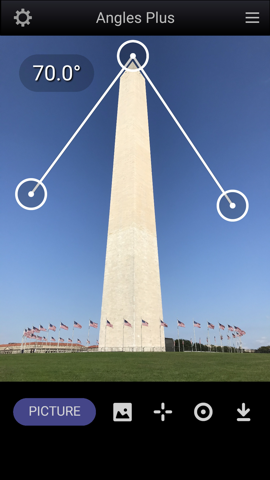

|
|
|
|
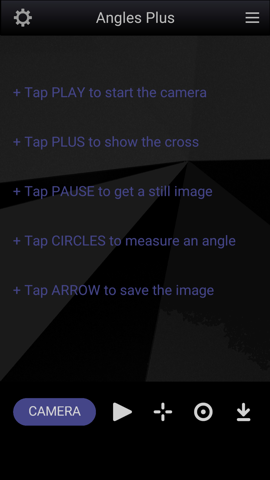
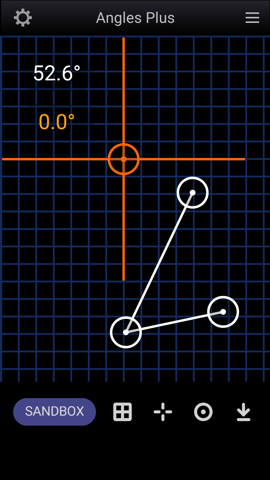
|
|
Global features
-- intuitive, easy to use interface
-- either front or back camera can be used to capture images
-- there are several quality modes to choose from
-- the camera torch can be activated
-- a blue grid can be used in Sandbox mode
-- small, no intrusive ads
-- only two permissions required (Camera and Storage)
-- this app keeps the phone's screen ON
|
| |